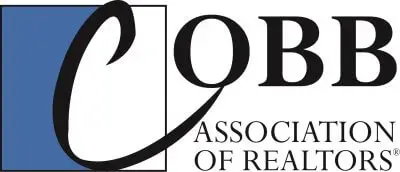On the Cobb Association's website, www.Cobbrealtors.com. Log in, then click on the Membership tab, then under Members, click on the Multi-million Dollar Club link. You will see an Apply Now button. (Rules are posted on the right side of the screen if you need those too.) Click the Apply Now button, and the first form (step 1) appears.
Each agent can log in using either your email they used when registering with CAR, or your NRDS ID. Either will work. As for the password, if you don't have one already, or have forgotten it, you can create a new one.
How do I know what my sales volume is?
Most brokerages give this information to agents at the beginning of January for the previous year's sales. If you had any leases, this also gets to count as part of your volume. You will need to know your sales/listing volume, and your lease volume, if any, for the application. The rules for calculating volume are posted on the website under the MMDC link on the right side of the screen.
The Cobb Association MMDC Award Levels are:
- Active, 3rd year you become Active Life
- 10th year you become Phoenix
- 15th year you become Crystal Phoenix
- 20th year you become Platinum Phoenix
- 25th year you become Diamond Phoenix
- 30th year you become Gold Phoenix
- and over 30 years you move into the Solid Gold Club.
You can call the CAR office and ask to talk to Member Services Director if you are unsure so they can research it and get back to you. On the new online application, the first sentence at the top of the the first form shows what we have on record. If you feel this is incorrect, please call Member Services so they can check with the MMDC committee about it.
The first sentence on your online application will show this is your first year, since the systems don’t talk to each other between local associations. If you have years from another association that we need to know about, please call the CAR office and speak to Member Services so they can call your old board and verify, then we can adjust it for you in the system so it will show the correct years before you apply. Each year you apply, the new system will add 1 to the year count for you.
If you are applying as a team, just check the Team box versus Individual on the application. Then in the next box, you need to list all your licensed assistants.
Our new online system is 3 steps. Once you fill out the form in step 1 with your basic info and sales volume, you select your brokerage from a drop down menu, and the system then knows who to route your application to for approval for step 2. They get an email telling them you have submitted your volume, and they will double check your numbers against their records, and either approve or decline you in their online dashboard. You will get an email back saying if you were approved or declined. If approved, your email will give you a link to move on to step 3 to finish and pay, rsvp, etc. If declined, you need to speak to your broker and get your numbers corrected and apply again.
NOTE: The email links will only work if you are logged into the website.
If you changed brokerages during the year, and have volume for the year from your previous broker as well, click "yes" on the form to "Have you worked for more than one broker this year?" and another broker drop down box will appear for you to enter the sales from that broker as well. (You will most likely need to call that broker to get your sales volume while in their office.) The system will then send an approval email to your current broker, and also to your previous broker. You will not be able to move on to step 3 until BOTH brokers have approved all your volume.
No. We have added a section on the online form that says “I hereby certify that during the period of January 1, 2016 through December 31, 2016 all information provided is correct. I will apply ONLY to the Cobb Association of REALTORS® for membership in the Multi-Million Dollar Club. I also give my permission for the Cobb Association of REALTORS® to use my Multi-Million Dollar Club information in all publications.” Checking this box is your verification, like an online signature we use in contracts, that the information is true.
Nope. We have decided that if you say your volume is true, and your broker says your volume is true, we don’t need to see a detailed list of sales to prove it. However, the CAR does reserve the right to ask for a detailed list of sales if we feel there is a discrepancy with an application. In addition, if you are near the top 10, we will ask for one as proof of your sales volume to verify the top 10 agents and top 10 teams.
No. These are optional items. For agents that are eligible for an award, some brokers pay for this for you. Be sure to ask your broker, so that you check the appropriate payment option on your application in step 3.
This is also part of our new online application. When you get to step 3, you will upload it from your computer. Please be sure to have it saved as FirstnameLastname.jpg so the CAR staff knows who is who.
The RSVP is also on the online application on step 3. Your $110 application fee covers your ticket to the luncheon. If you want to buy a guest ticket, they are $65, and can be purchased with your application, or at a later time using the Eventbrite link the CAR staff will put up.
There are three payment options:
- If you work for a brokerage where the agents pay their own application fee, and any awards, then select agent pay, and enter your credit card info accordingly.
- If you work for a brokerage that covers your MMDC fees, then select option 2 and your amount due will show any amount due for awards, plates, and plaques you have selected, as well as guests you may be paying for. Enter your credit card info accordingly and submit your application.
- If you work for a brokerage that covers your MMDC fees, and maybe even any eligible awards, select Broker Pay when completing step 3. Your total should show 0 and the credit card fields will disappear, unless you ordered a guest ticket. Brokers don’t usually pay for those. Your broker will get an email that you submitted your finished application, and the fees will show up in their ‘cart’. If the broker pays by corporate check, they need to have that delivered to the CAR office by the deadline of 5:00 on January 20.